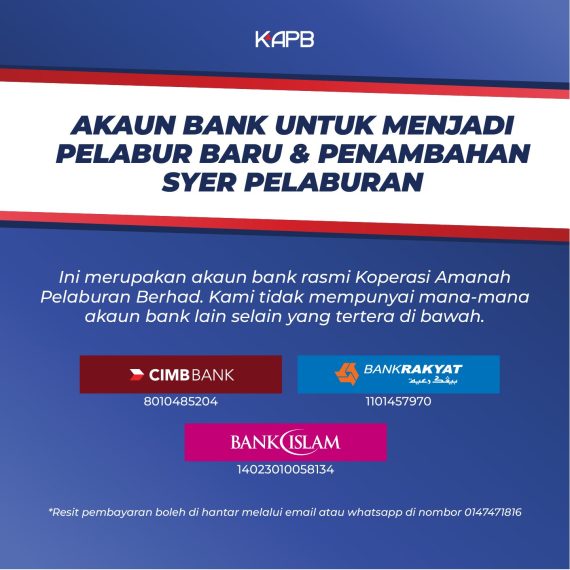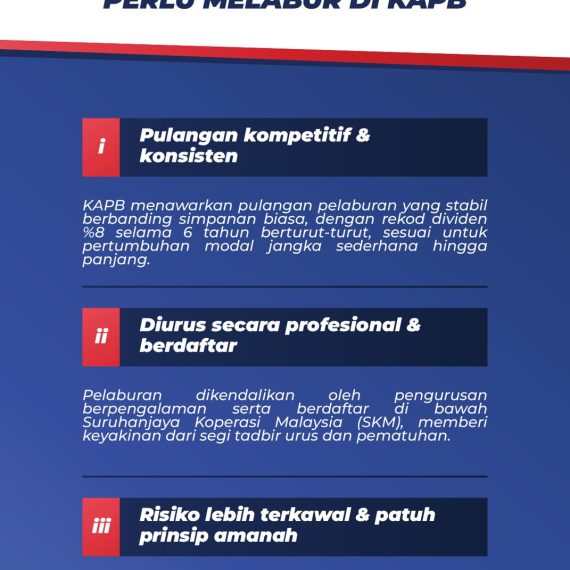HONORARY MEMBER
Joining Fee and Initial Investment Payment via Inter-bank Transfer/Over The Counter
Step 1 : Click the registration link at http://online.kapb.com.my/register and fill up your details and submit once completed.
Step 2 : Login to your preferred Internet or Mobile Banking portal
Step 3 : Select Fund Transfer/Telegraphic Transfer/Remittance Transaction
Step 4 : Complete the transaction payment
- Pay to : KOPERASI AMANAH PELABURAN BERHAD in account of (Full Name)
- Beneficiary Bank: CIMB BANK BERHAD (KAPB bank account)
- Account number: 8010485204 (KAPB bank account number)
- Swift Code: CIBBMYKL
- Amount: Joining Fee + Initial Investment
i.e: RM50,100.00 (RM100.00 + RM50,000.00)
- Beneficiary name: KOPERASI AMANAH PELABURAN BERHAD
- Reference / Payment Details: Applicant’s Full Name
- Email Address: [email protected] (KAPB application email)
Additional Investment Payment via Inter-bank Transfer/Over The Counter
Step 1 : Login to your KAPB online account using the membership number and password at http://online.kapb.com.my/
Step 2 : On your menu, select the “Add Share” option and apply the amount of the additional share
Step 3 : Login to your preferred Internet or Mobile Banking portal
Step 4 : Select Fund Transfer/Telegraphic Transfer/Remittance Transaction
Step 5 : Complete the transaction payment
- Beneficiary Bank: CIMB BANK BERHAD (KAPB bank account)
- Account number: 8010485204 (KAPB bank account number)
- Swift Code: CIBBMYKL
- Amount: Minimum transfer per transaction is RM10,000.00
- Beneficiary name: KOPERASI AMANAH PELABURAN BERHAD
- Reference / Payment Details: Applicant’s Full Name
- Email Address: [email protected] (KAPB application email)
* Any transfer is depending on currency exchange on transaction date
ORDINARY MEMBER
Joining Fee and Initial Investment Payment via POS Malaysia
Step 1 : Visit the nearest POS Malaysia
Step 2 : Fill up your details on the KAPB registration form
Step 3 : Complete the registration and payment over the counter
Additional Investment Payment via POS MALAYSIA
Step 1 : Visit the nearest POS Malaysia
Step 2 : Fill up your details on the KAPB additional share form
Step 3 : Complete the additional application and payment over the counter
Joining Fee and Initial Investment Payment via Inter-bank Transfer
Step 1 : Click the registration link at http://online.kapb.com.my/register and fill up your details and submit once completed.
Step 2 : Login to your preferred Internet or Mobile Banking portal
Step 3 : Select Fund Transfer
Step 4 : Complete the transaction payment
- Beneficiary Bank: CIMB BANK BERHAD (KAPB bank account)
- Account number: 8010485204 (KAPB bank account number)
- Amount: Joining Fee + Initial Investment
i.e: RM1,050.00 (RM50.00 + RM1,000.00)
- Beneficiary name: KOPERASI AMANAH PELABURAN BERHAD
- Reference / Payment Details: 12-digit NRIC number (Applicant’s NRIC number without hyphen “-“)
- Email Address: [email protected] (KAPB application email)
Additional Investment Payment via Inter-bank Transfer
Step 1 : Login to your KAPB online account using the membership number and password at http://online.kapb.com.my/
Step 2 : On your menu, select the “Add Share” option and apply the amount of the additional share
Step 3 : Login to your preferred Internet or Mobile Banking portal
Step 4 : Select Fund Transfer
Step 5 : Complete the transaction payment
- Beneficiary Bank: CIMB BANK BERHAD (KAPB bank account)
- Account number: 8010485204 (KAPB bank account number)
- Amount: Minimum transfer per transaction is RM100.00
- Beneficiary name: KOPERASI AMANAH PELABURAN BERHAD
- Reference / Payment Details: 12-digit NRIC number (KAPB member’s NRIC number without hyphen “-“)
- Email Address: [email protected] (KAPB application email)
Joining Fee and Initial Investment Payment via JomPAY
Step 1 : Click the registration link at http://online.kapb.com.my/register and fill up your details and submit once completed.
Step 2 : Login to your preferred Internet or Mobile Banking portal
Step 3 : Select JomPAY
Step 4 : Complete the transaction payment
- Key in Biller Code (BC) : 9340
- Ref-1: 12-digit NRIC number (Applicant’s NRIC number without hyphen “-“)
- Ref-2: Mobile number (Applicant’s mobile number without hyphen “-“)
- Amount: Joining Fee + Initial Investment
i.e: RM1,050.00 (RM50.00 + RM1,000.00)
Additional Investment Payment via JomPAY
Step 1 : Login to your KAPB online account using the membership number and password at http://online.kapb.com.my/
Step 2 : On your menu, select the “Add Share” option and apply the amount of the additional share
Step 3 : Login to your preferred Internet or Mobile Banking portal
Step 4 : Select JomPAY
Step 5 : Complete the transaction payment
- Key in Biller Code (BC) : 9340
- Ref-1: 12-digit NRIC number (without hyphen “-“)
- Ref-2: Mobile number (without hyphen “-“)
- Amount: Minimum transfer per transaction is RM100.00
Withdrawal or Cessation of Investment
Step 1 : Login to your KAPB online account using the membership number and password at http://online.kapb.com.my/
Step 2 : On your menu, select the “Withdrawal” option and apply the amount of the withdrawal amount OR select the “Cessation” option if you wish to quit from KAPB investment
Step 3 : Withdrawal and cessation process will takes up to 45 days to complete